Frequently Asked Questions for SMM Products |
|
|
|
|
Why it is important that MULTILOAD covers 8 different ship types simultaneously?
|
|
|
Other loading programs are made to cover a specific ship type e.g. Dry Bulk Carriers or Tankers or Container ships. MULTILOAD philosophy adjusts the type of cargo not to the ship type (e.g. Containers to a Container ship) but to a ship compartment. This way you can describe not only any ship type very easily but also any multi-purpose ship under one program. The benefit of MULTILOAD is clear when you want to load a combination of cargoes e.g. No 1, 3, 5 Cargo Holds with grain, No 2, 4, 6 Holds with other dry cargo and containers on deck. |
|
|
Why it is beneficial to have 4 different stability criteria?
|
|
|
In MULTILOAD we have the following stability criteria: 1) IMO A167 for Cargo vessels By having specific stability criteria for a specific cargo carried you make sure that: a) your ship complies with the International Requirements |
|
|
When loading a ship MULTILOAD automatically decides which stability criteria to apply. Why is this so
important?
|
|
|
The modern ship operator having so many things to take care of every day, need not have also to remember which stability criteria to apply depending on the cargoes loaded. For this reason, very important decision is done automatically by MULTILOAD. All the operator has to do is to load the cargoes desired and stability analysis is done automatically. |
|
|
What are the calculation checks performed during weight input?
|
|
|
When a weight is entered during Weight Input the following calculations and checks are performed. 1) Capacity of the particular compartment being loaded |
|
|
What do we mean by Max. Allowable SF & BM case or strength condition in MULTILOAD?
|
|
|
As described earlier, during Weight Input you can change the Strength condition using Shift/F6. This function you can change the limits of SF & BM in order to assess if the calculated values are within permissible range. Typical cases are: - Sea Going Condition But we may also have: - Sea Going Ballast condition or Ore Loading e.t.c. |
|
|
How many cargo types can be assigned at the cargo type selection screen?
|
|
|
You can select any number of cargo types that appear on the CARGO TYPE SELECTION SCREEN. However, if your vessel can carry some other cargo type that does not appear on this screen (e.g. Timber Cargoes or Containers) then you should contact SMM (UK) Ltd. And ask for one or more of the MULTILOAD OPTIONS. |
|
|
What is the difference between weight input and the weight input in the option "Loading Sequence with Report"
|
|
|
During Weight Input the system calculates all loading parameters (please see question 4 above) only for the final condition of the vessel, after the inputted weight has been loaded. In the Loading Sequence with Report option MULTILOAD calculates a series of intermediate steps between the each loading stage; making sure that the vessel condition is checked thoroughly and found in order during loading / unloading operations. If an extreme situation is found during this search then appropriate messages appear. |
|
|
What is MULTILOAD private?
|
|
|
1. Multiload private is offered at exclusive prices to encourage fleet orders. 2. Offers Uniformity to all of your vessels both at your office and onboard. ML Private works in parallel with the official loading Instrument of the vessel both on board and for ship. 3. SMM Support for Approval by Class remains an owner’s Option at any instant. 4. Provides the operator with the power to pre-calculate, judge and avoid cargo shortages, vessel delays and other economic losses for the owners. 5. Class Approval/Cost is not required. 6. The accuracy of all Load Condition Results is fully guaranteed and supported at anytime by SMM. 7. SMM will provide all necessary evidences to third parties based on Ship’s Approval IACS requirements. (Loading Instrument/Plans/Manuals) 8. Exclusive advantages over typical Shipyard instrument. |
|
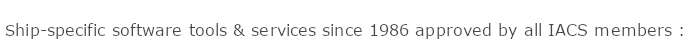

All Rights Reserved 1986 - © www.smmnet.com
